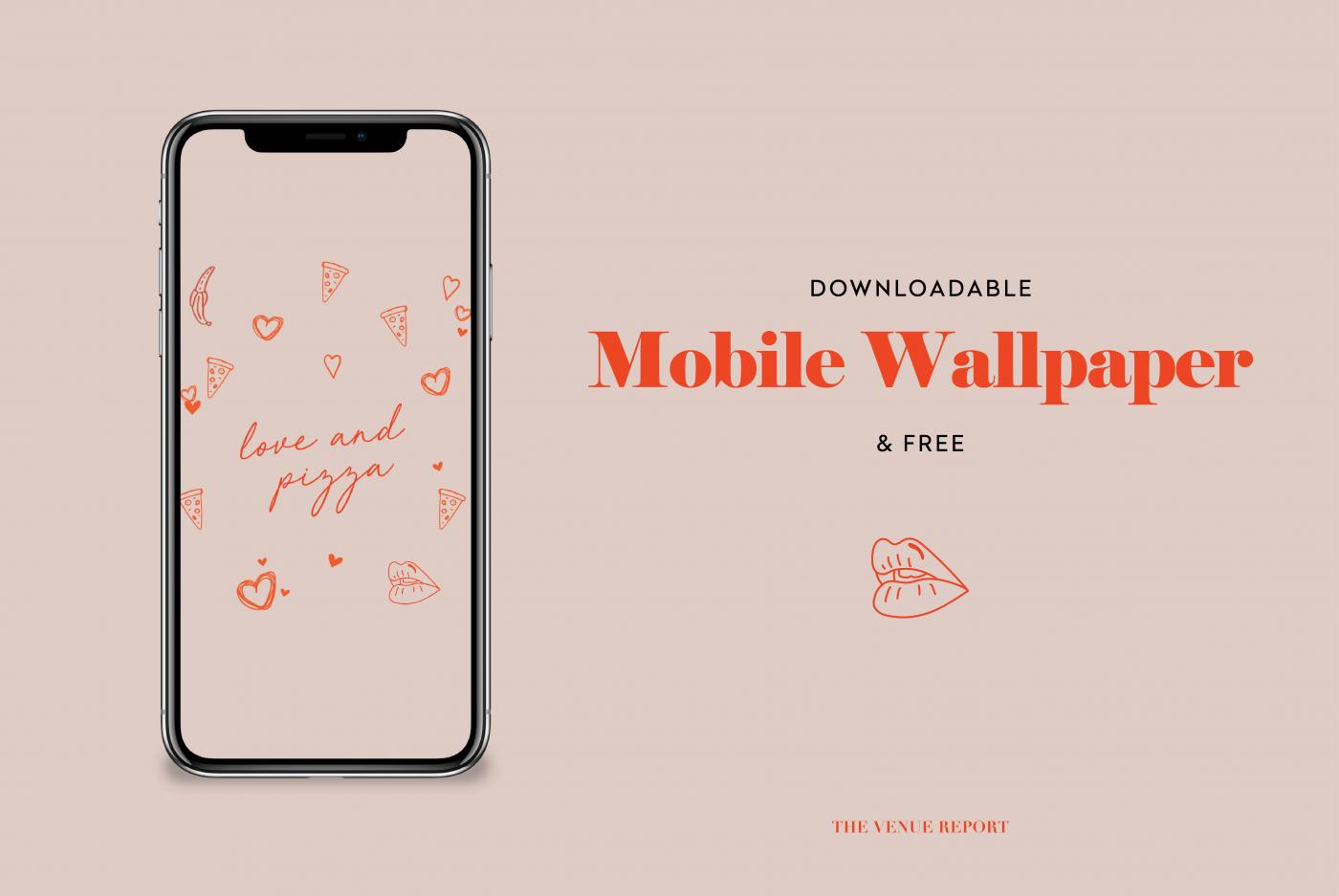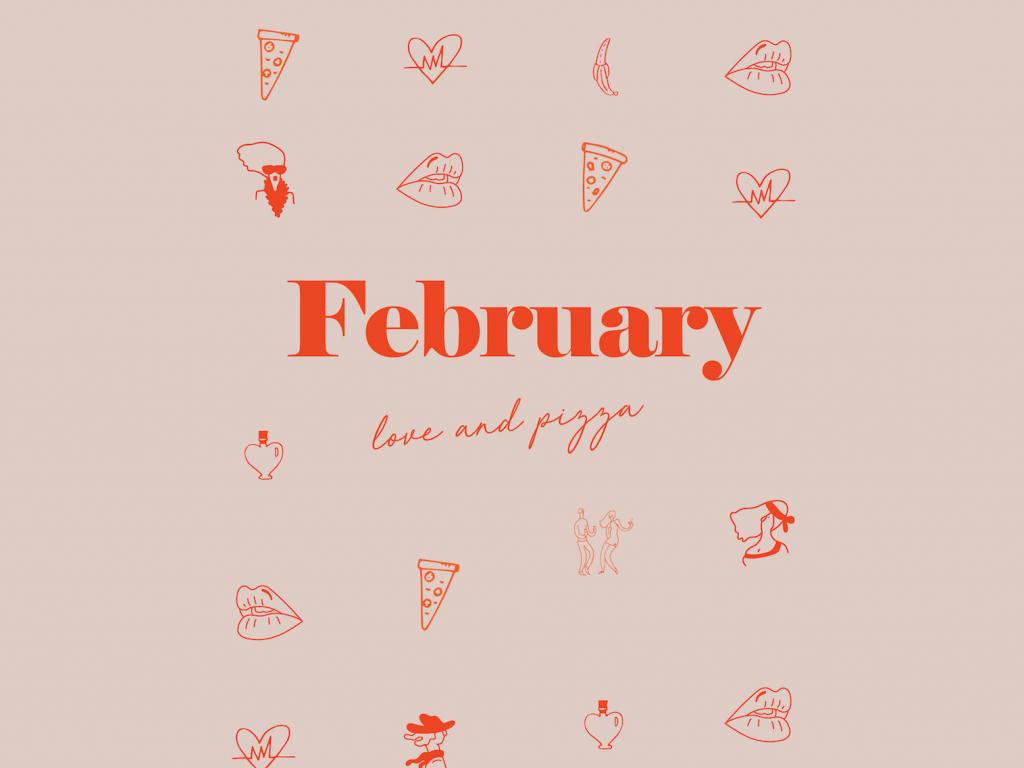
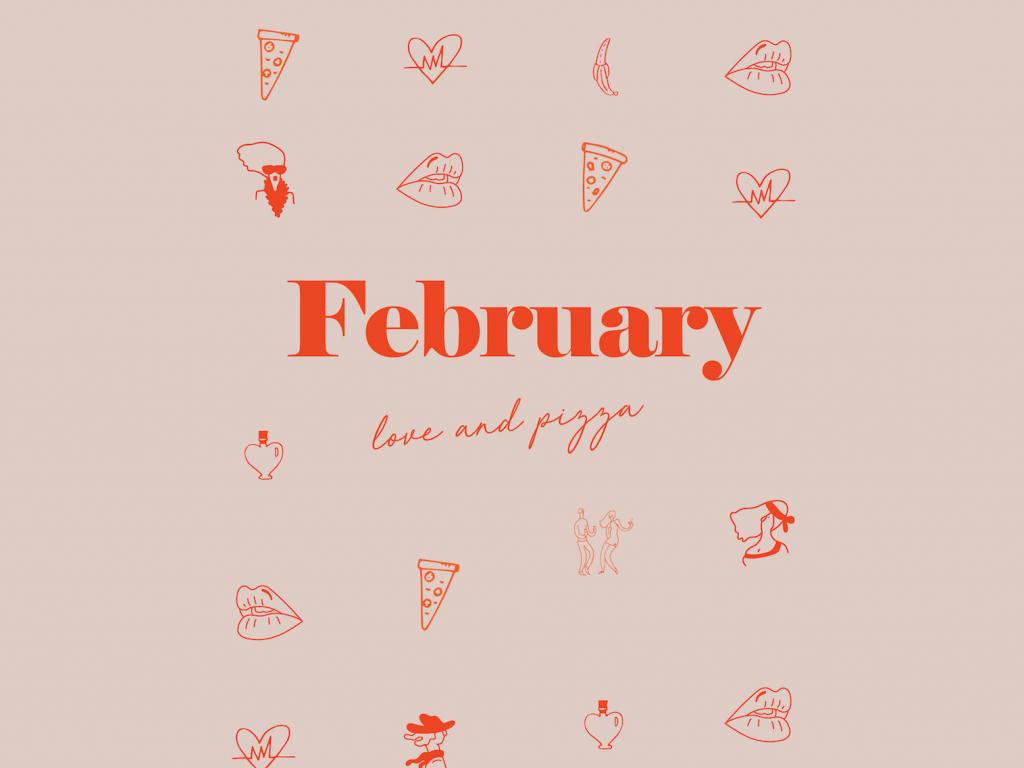
Helloooo, February 2018!
Often times it’s easy to think February means Valentine’s Day which means “I should be in a relationship.” We challenge you to rethink the month of love because love is love is love; self-love, love for others, love for the present moment and love for the journey, not the destination. With that, let’s welcome February with a whole new mindset and celebrate all that this beautiful month has to offer including February 9th, Pizza Day. Could there be a more perfect reason to call your local pizza delivery place and have your friends over? If you need some extra inspo, The Venue Report team put together a textable Valentine's Day Party invite for you along with some cocktail recipes. You can also celebrate the month of love by planning a fun staycation slumber party with your whole gang of guys and gals at a local hotel in your city. Ordering room service, making towel animals and waking up to a short drive back home is always a great way to gather with friends.
Other notable holidays in the joyous month of February include; February 11th, National Friend Day, where you are encouraged to meet new people and make new connections. February 4th is World Cancer Awareness Day and the 17th is Random Acts of Kindness Day. All good reasons to celebrate this month.
Happy February friends. #GetOutAndGather
PRINTABLE INSTRUCTIONS
Click this link OR the Calendar above to DOWNLOAD
Click FILE
Select PRINT
DESKTOP WALLPAPER INSTRUCTIONS
- Click this link OR the Calendar above to DOWNLOAD
- In the new TAB or WINDOW that appears, RIGHT CLICK on the large calendar image > SELECT “Use Image as Desktop Picture”
- Then you are done!
- If you do not have that option > SELECT 'Save Image AS'
- SELECT a FOLDER LOCATION for your calendar.
- On a mac, CLICK the on the top left > SELECT 'System Preferences'
- CLICK 'Desktop' & Screen Saver'
- CLICK the + at the bottom
- LOCATE the image in the FOLDER LOCATION that you saved it in > CLICK the image > CLICK 'Choose'
- Now you are done!